Thursday, December 21, 2006
New Brighton Run 2006 - Photos
Just wondered if everyone had seen these New Brighton pictures from last May, showing some of our lads arriving at The Fort. It seems a long time ago now, roll on the 2007 scooter season.
As with the other web albums pictures, click on the image and then select slideshow.
Tuesday, December 19, 2006
Christmas Toy Run - Graham's Photos
These are my selection of photos from Sunday's Toy run to The Countess, click on the photo above and then select slideshow - enjoy,
Graham.
Sunday, December 17, 2006
Christmas Toy Run to The Countess
Just to add to what Dave has already said, it was a rather wet but very enjoyable day and grateful thanks must be given to all the generous scooterists for the many Christmas gifts which were donated today to the sick children at The Countess Hospital, Chester.
In particular we would like to thank the various companies and businesses who went to a great deal of trouble and expense to gather together litterally sacks full of Christmas gifts for the children, in particular many thanks to -
In particular we would like to thank the various companies and businesses who went to a great deal of trouble and expense to gather together litterally sacks full of Christmas gifts for the children, in particular many thanks to -
- Browns of Chester.
- Allans Skip Hire.
- Royal House Chemist.
- The Grosvenor Arms.
- Select Tyres, Gwersyllt.
- Supertune Ltd, Chester.
- Muir Homes.
It truly was a fantastic turnout of scooters on a rather changeable day, I know Dave has mentioned 27 scooters, but I think at one point there were as many as 35, with some having travelled a considerable distance to join us, thank you all for coming.
Christmas toy run
click on the image here to see photos, click on slideshow for good results.
dave baker
Scooter Video
Thought some of you might like to see this atmospheric video, which really catches the feeling of scootering in the 50's + 60's in Italy, also some good old and new Vespa factory shots. You need your sound on.
By the way Corradino D'Ascanio (the guy drawing on the board) was the main design engineer firstly for Lambretta and then for Piaggio.
By the way Corradino D'Ascanio (the guy drawing on the board) was the main design engineer firstly for Lambretta and then for Piaggio.
Tuesday, December 12, 2006
Chester Scooter Club
Hi scooter fans !
just a reminder theres a do in the grosvenor arms this Saturday night the 16th ,Pat has laid on music with Timmy on the decks so should be good .Sunday morning is our toy run to the Countess Hospital meeting at the Grosvenor Arms @12 am to leave @12.30 ,so lets hope we get a dry day and a good turnout of scooters ,see you soon , Dave.
Just a quick edit on your post Dave, I have checked the weather forecast for Sunday's Toy Run and it says "Sunny Periods, Breezy, and Cool at 7 Degrees Celsius", so fingers crossed that the rain will keep off.
Graham.
just a reminder theres a do in the grosvenor arms this Saturday night the 16th ,Pat has laid on music with Timmy on the decks so should be good .Sunday morning is our toy run to the Countess Hospital meeting at the Grosvenor Arms @12 am to leave @12.30 ,so lets hope we get a dry day and a good turnout of scooters ,see you soon , Dave.
Just a quick edit on your post Dave, I have checked the weather forecast for Sunday's Toy Run and it says "Sunny Periods, Breezy, and Cool at 7 Degrees Celsius", so fingers crossed that the rain will keep off.
Graham.
Thursday, December 07, 2006
Scooter Club Links
I thought it might be interesting for everyone to know the main links to other local scooter clubs, so that we all know what's going on in the North West / North Wales areas. Just click on the web-link and it will take you to the web-site.
I have added a few more links which might be of general interest.
The Grosvenor Arms Pub
Local Scooter Clubs.
Vespa and Lambretta
I have added a few more links which might be of general interest.
The Grosvenor Arms Pub
Local Scooter Clubs.
Vespa and Lambretta
- Lambretta Club of Great Britain
- VFM Scooter Events.
- Vespa Club of Great Britain.
- Vespa.Org.
- Vespa Official Website
- Scooter Trader
- British Lambretta Archive.
- General Interest and Scooter Shop Websites
- Scooter Products
- VE-UK
- Adaptor Clothing
- Goggles and Glasses
- Beedspeed
- Buzzsolomoto
- LTH Germany
- MB Developments Website
- Cambridge Lambretta Online Shop
- AF Rayspeed Website
- Andy Francis Scooters
- Mike Phoenix Scooters
- Scooter Restorations
- Readspeed Scooters
- Rimini Lambretta - Best Quality Italian Parts
- PM Tuning
- Allstyles Scooters
- Scooter Emporium Includes Nigel Cox's Old Shop Parts
- Scooter Crazy Shop
Sunday, December 03, 2006
Chester Scooter Club
Well folks what a superb toy run to the childrens hospital today ,allcredit to simon (carsi ) and his fellow organisers for a good rideout with the bikers,it was great to see a bit of good humoured banter in the Gardeners Arms afterwards . It was a shame that afew more local scooterists didnt turn up,when lads came from St Helens and Birkenhead and Wrexham ,but the turnout must have been close on 200 and Mike Wilford has filmed some of it .Lets hope we get a good attendance for the mod/soul night @ Grosvenor Arms on Sat. 16th and our own club toy run on Sunday 17th
Saturday, December 02, 2006
Help and links section.
Hi,
Just a post to point out that there is now a help article in the links section on the right hand side of the front page. Also worth noting that links to contact and other useful information is also in that area in case you may have missed it.
Just a post to point out that there is now a help article in the links section on the right hand side of the front page. Also worth noting that links to contact and other useful information is also in that area in case you may have missed it.
Instructions On How To Post.
Many thanks to Andy for posting detailed instructions of how to post comments, posts and pictures. For any first time user these are great easy to follow instructions, just click on the help on posting and commenting link at the right hand side of the page.
Graham.
Graham.
Friday, December 01, 2006
Countess Hospital Easter Egg Run 2006
Wednesday, November 29, 2006
Mods and Rockers toy run Sunday 3/12/2006
Monday, November 27, 2006
The First Post!
Welcome to the new Chester Scooter Club website!  Here at long last is the promised website, Dave finally got his act together but all credit must go to son-in-law, Andy for making it
Here at long last is the promised website, Dave finally got his act together but all credit must go to son-in-law, Andy for making it
possible.
Thank you to everyone who came over to Liverpool on November 5th for the 40th anniversary of the scooter photos outside the Liver Buildings. More photos to follow soon.
Hope to see as many of you as possible on Sunday 3rd December at 12am at Bill Smiths Motor bike shop in Chester for the Mods and Rockers toy run to the Countess Hospital.
Check the Events List for future dates and to add info to site phone or email Dave.
 Here at long last is the promised website, Dave finally got his act together but all credit must go to son-in-law, Andy for making it
Here at long last is the promised website, Dave finally got his act together but all credit must go to son-in-law, Andy for making itpossible.
Thank you to everyone who came over to Liverpool on November 5th for the 40th anniversary of the scooter photos outside the Liver Buildings. More photos to follow soon.
Hope to see as many of you as possible on Sunday 3rd December at 12am at Bill Smiths Motor bike shop in Chester for the Mods and Rockers toy run to the Countess Hospital.
Check the Events List for future dates and to add info to site phone or email Dave.

Sunday, November 26, 2006
Contact Us.
Chester Scooter Club Contacts:
To Email Dave Baker - dave@his-house.co.uk
Telephone contact numbers:
Dave Baker - Mobile - 07773-669330
Bernie - Mobile - 07881-474113
Graham - Mobile - 07799-002680
Barry Turner's Scooter Warehouse - 0151-356-8384
Grosvenor Arms, Handbridge, Chester - 01244-680221
Scooter MOT Garage - Chester Car Services, River Lane, Saltney.
Contact Alan or Colin to book MOT on 01244-680313.
-----------------------------------------------------------
If any club members would like their contact details published on this page, please contact either Dave or Graham by e-mail, telephone or ask us on a club night at The Grosvenor.
To Email Dave Baker - dave@his-house.co.uk
Telephone contact numbers:
Dave Baker - Mobile - 07773-669330
Bernie - Mobile - 07881-474113
Graham - Mobile - 07799-002680
Barry Turner's Scooter Warehouse - 0151-356-8384
Grosvenor Arms, Handbridge, Chester - 01244-680221
Scooter MOT Garage - Chester Car Services, River Lane, Saltney.
Contact Alan or Colin to book MOT on 01244-680313.
-----------------------------------------------------------
If any club members would like their contact details published on this page, please contact either Dave or Graham by e-mail, telephone or ask us on a club night at The Grosvenor.
Members.
Active Members List: Updated 25/10/2020
Not on the list? Spelling error? Want to join? Contact admin.
Bernie
and Tracey Griffiths
Graham Fox and Nikki
Dave and Judy Baker
Don Dorian
Graham Lloyd
Andy Swarbrick
Rowland Griffith
Brian Gosling
Andy Wallbank
Pete and Alison
Chadwick
Eugene McEnroe
Sarah
Stuart Davidson and
Marie
Paul Hughes
Mike Whilford
Paul and Donna
Davies
Gavin Owens
Mark Arathoon
Not on the list? Spelling error? Want to join? Contact admin.
Events.
Events 2009:
For further details of any of these events or contact numbers see "Contact us" on the sidebar. If you have any additional Club events to add, email admin or post in the comments section.
Click on the titles below if they are underlined for more information.
For further details of any of these events or contact numbers see "Contact us" on the sidebar. If you have any additional Club events to add, email admin or post in the comments section.
Click on the titles below if they are underlined for more information.
January 2010
February 2010
March 2010
April 2010
May 2010
June 2010
July 2010
- Isle of Man Scooter Rally - 2nd to 4th July (see flyer for details)
August 2010
September 2010
October 2010
November 2010
December 2010
Thursday, November 02, 2006
Help on Posting and Commenting.
Hi,
Here is some help on using the site. Firstly everybody is encouraged to participate, we went with this format for the site due to how easy it is for everybody to get involved. All can post in the comments (unless this is abused) but if you want to post on the front page you need to contact admin to do so. If you just have a one off that you would like on the front page then admin (and others) can do it for you. If you feel that you would like to regularly like to post on the front page and have the time and inclination to do so, email admin who will send you an invite, providing of course you are judged worthy :-) . All contact info is on the right hand side of the page under "contact us", the other links there should be of interest to all as well.
Here are the following help topics. They are not the only way of doing this but are provided for those who may need some assistance. If you spot any huge errors email admin (I am well aware of all the typos ATM, I may get round to fixing them :-) )
Due to the changeover to blogger 2.0 many of the images are now a bit out of date, most things are similar enough that the images should still help. One thing to bear in mind is that there is now no longer any need to have seperate Blogger and goggle accounts. This means that only one username and password is needed for both the Picasa and blogger part of the tutorials. Your google account username is usually your email address. Create a google account here.
I want to comment on the posts.
I want to post on the front page.
I would like an alternative and simpler way to post on the front page.
I have a selection of photos I would like to share with the club either from the front page or the comments.
If there are other topics you would like help with email admin and we will see about adding answers here.
Here is some help on using the site. Firstly everybody is encouraged to participate, we went with this format for the site due to how easy it is for everybody to get involved. All can post in the comments (unless this is abused) but if you want to post on the front page you need to contact admin to do so. If you just have a one off that you would like on the front page then admin (and others) can do it for you. If you feel that you would like to regularly like to post on the front page and have the time and inclination to do so, email admin who will send you an invite, providing of course you are judged worthy :-) . All contact info is on the right hand side of the page under "contact us", the other links there should be of interest to all as well.
Here are the following help topics. They are not the only way of doing this but are provided for those who may need some assistance. If you spot any huge errors email admin (I am well aware of all the typos ATM, I may get round to fixing them :-) )
Due to the changeover to blogger 2.0 many of the images are now a bit out of date, most things are similar enough that the images should still help. One thing to bear in mind is that there is now no longer any need to have seperate Blogger and goggle accounts. This means that only one username and password is needed for both the Picasa and blogger part of the tutorials. Your google account username is usually your email address. Create a google account here.
I want to comment on the posts.
I want to post on the front page.
I would like an alternative and simpler way to post on the front page.
I have a selection of photos I would like to share with the club either from the front page or the comments.
If there are other topics you would like help with email admin and we will see about adding answers here.
posting your web albums in the comments
Ok, Your Photos are on Picasa web albums, there is a relevent post and you want to contribute your images to the disscussion.
After you clicked "view album" in the last step you will see a similar page to below.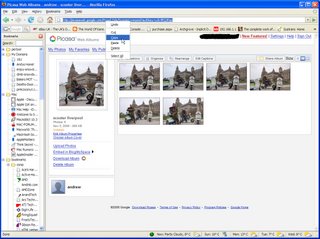 Highlight the address in the address bar and *right click* and select copy. Now go to www.chesterscooterclub.co.uk and select the post you want to comment on. If you need help with commenting find it here.
Highlight the address in the address bar and *right click* and select copy. Now go to www.chesterscooterclub.co.uk and select the post you want to comment on. If you need help with commenting find it here.
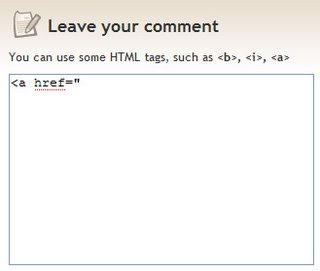
In the comment box type as above. That is, a little backwards pointing arrow found just above the right side of the space bar (you need to hold shift and press it), space, href, an = and an " .
Then *right click* and select paste.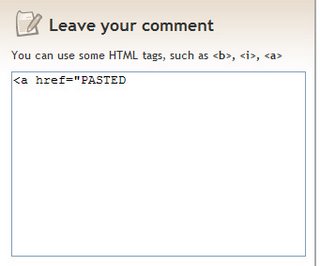
Now yours will not look like the box above as I have replaced the long picasa address for the word "PASTED" in order to try and keep the instructions clear.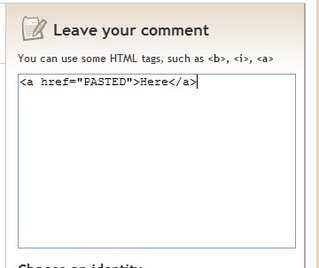
Immediately after the pasted address (with no spaces) type " and a forwards pointing arrow, found next to the backwards one on the keyboard. Type "here" (or anything you like) and then follow with a backwards arrow, a forward slash (next to the forwards arrow on the keyboard, no shift needed this time), an a, and a forwards pointing arrow. If you then write "are my photos" (without the quotes). you will have created a link to your photos which says "here are my photos" with the word "here" being the clickable link.
Obviously this can be used for more than picasa photo albums. I will create a comment after this linking to google as an example. If you want to practice this use the comments in this post to do so. Please only link to suitable content or we may have to disable comments.
After you clicked "view album" in the last step you will see a similar page to below.
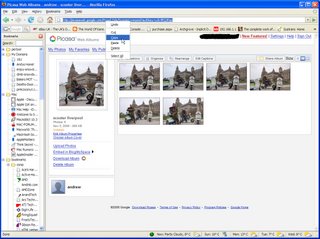 Highlight the address in the address bar and *right click* and select copy. Now go to www.chesterscooterclub.co.uk and select the post you want to comment on. If you need help with commenting find it here.
Highlight the address in the address bar and *right click* and select copy. Now go to www.chesterscooterclub.co.uk and select the post you want to comment on. If you need help with commenting find it here.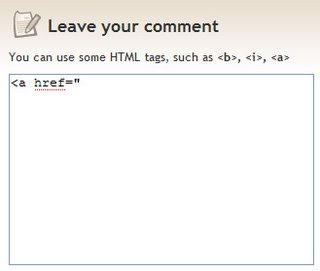
In the comment box type as above. That is, a little backwards pointing arrow found just above the right side of the space bar (you need to hold shift and press it), space, href, an = and an " .

Then *right click* and select paste.
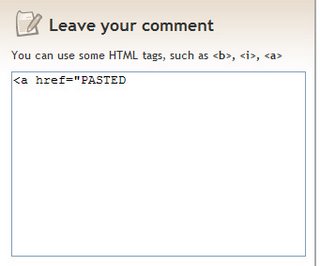
Now yours will not look like the box above as I have replaced the long picasa address for the word "PASTED" in order to try and keep the instructions clear.
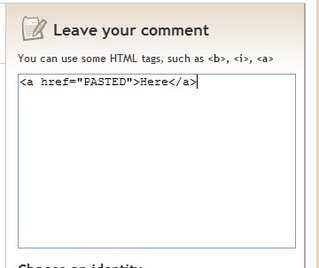
Immediately after the pasted address (with no spaces) type " and a forwards pointing arrow, found next to the backwards one on the keyboard. Type "here" (or anything you like) and then follow with a backwards arrow, a forward slash (next to the forwards arrow on the keyboard, no shift needed this time), an a, and a forwards pointing arrow. If you then write "are my photos" (without the quotes). you will have created a link to your photos which says "here are my photos" with the word "here" being the clickable link.
Obviously this can be used for more than picasa photo albums. I will create a comment after this linking to google as an example. If you want to practice this use the comments in this post to do so. Please only link to suitable content or we may have to disable comments.
Posting your albums on the front page.
After clicking on the "view album" button in the last stage you end up here.
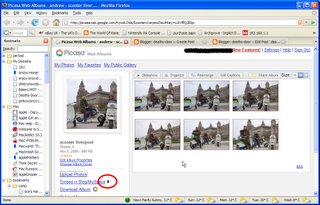
Click the small arrow circled in red on the screenshot.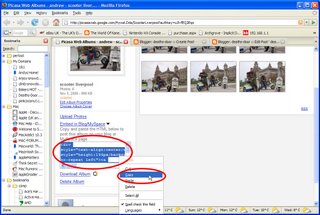
The box with the text in it is already highlighted just *right click* on the highlighted text and select "copy" EDIT This has now changed slightly you click the arrow and then click in the box labeled "paste HTML to embed in website", the text becomes highlighted and you right click select copy and continue as before. /EDIT Now navigate to blogger.com and sign-in as if doing a web browser based post. Tutorial here if you need reminding.
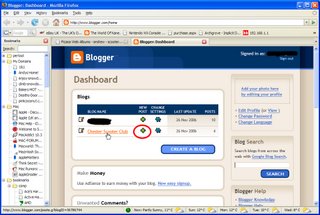
Click the new post icon for chester scooter club.
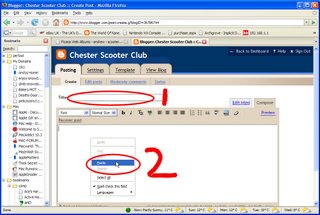
1: Enter a title.
There is a slight error in this last image, if you are using Internet Explorer then you need to click the "edit HTML" tab before the next step.
2: *right click* in the box where you normally put your post. Select Paste. A load of text appears. Now return to the "compose" tab and type your post underneath this text. And publish.
The image now on your front page post links to your web album. Might be worth writing "click the image to see my web album" in the body of your post just to make sure all readers understand that. Try viewing your albums by clicking on the "slideshow" button, it is pretty nice and looks far more slick than we would create ourselves on the website.
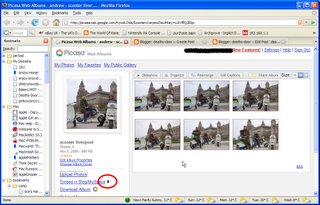
Click the small arrow circled in red on the screenshot.
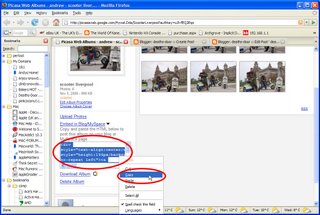
The box with the text in it is already highlighted just *right click* on the highlighted text and select "copy" EDIT This has now changed slightly you click the arrow and then click in the box labeled "paste HTML to embed in website", the text becomes highlighted and you right click select copy and continue as before. /EDIT Now navigate to blogger.com and sign-in as if doing a web browser based post. Tutorial here if you need reminding.
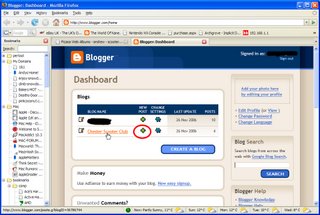
Click the new post icon for chester scooter club.
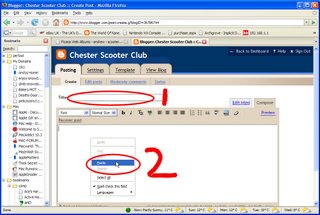
1: Enter a title.
There is a slight error in this last image, if you are using Internet Explorer then you need to click the "edit HTML" tab before the next step.
2: *right click* in the box where you normally put your post. Select Paste. A load of text appears. Now return to the "compose" tab and type your post underneath this text. And publish.
The image now on your front page post links to your web album. Might be worth writing "click the image to see my web album" in the body of your post just to make sure all readers understand that. Try viewing your albums by clicking on the "slideshow" button, it is pretty nice and looks far more slick than we would create ourselves on the website.
Posting photo albums with Picasa
This shows you how to put a selection of photos online for viewing by the club members using Picasa software. Obviously you need to download Picasa first, also you need to setup a Google account. It is very easy just follow the instructions after clicking the "create an account now button".
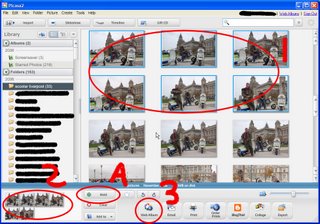
Firstly select the images in Picasa either by holding the "ctrl" key on the bottom of your keyboard and selecting the images (1) or clicking each image and pressing the "hold" button (A) after each.
2: Make sure only images you want available on the web are in the tray. 3: Select "web album"
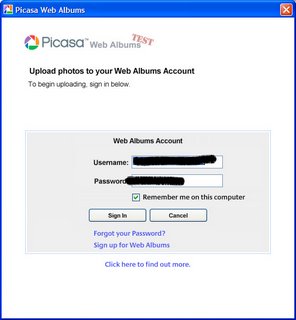
This is where you enter the google account details. The first time you use it you will have to sign up for web albums first. It just wants a username for your albums rather than using the email address you provided for your google account. Once you have done that if you select "remember me on this computer" you will not see this screen again (often). This is the screen you are presented with next, give the album a title, select quality ect. All pretty self explanatory. Click OK.
This is the screen you are presented with next, give the album a title, select quality ect. All pretty self explanatory. Click OK.

When your images are uploaded click view online.
Now you albums are on the web you need to let the club know about them. If you are posting to the front page follow this.
If you are posting in the comments follow this.
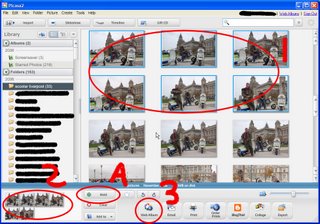
Firstly select the images in Picasa either by holding the "ctrl" key on the bottom of your keyboard and selecting the images (1) or clicking each image and pressing the "hold" button (A) after each.
2: Make sure only images you want available on the web are in the tray. 3: Select "web album"
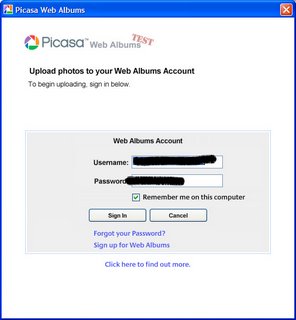
This is where you enter the google account details. The first time you use it you will have to sign up for web albums first. It just wants a username for your albums rather than using the email address you provided for your google account. Once you have done that if you select "remember me on this computer" you will not see this screen again (often).
 This is the screen you are presented with next, give the album a title, select quality ect. All pretty self explanatory. Click OK.
This is the screen you are presented with next, give the album a title, select quality ect. All pretty self explanatory. Click OK.
When your images are uploaded click view online.
Now you albums are on the web you need to let the club know about them. If you are posting to the front page follow this.
If you are posting in the comments follow this.
Posting from Picasa
If you wish to use this method to post, first download Picasa .This is a image management app for windows and is probably a lot better than the software that came with your camera. It is free so give it a try.
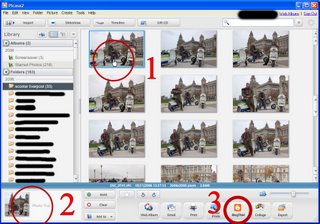 Above is the Picasa interface, in order to post. 1: Select a photo. This could be a specific photo to do with your post, ie. a shot from a weekend run, or just a shot of your scooter or something that will be associated with your posts. This second option allows you to always post from Picasa and not use the web interface at all.
Above is the Picasa interface, in order to post. 1: Select a photo. This could be a specific photo to do with your post, ie. a shot from a weekend run, or just a shot of your scooter or something that will be associated with your posts. This second option allows you to always post from Picasa and not use the web interface at all.
2: Ensure that only photos you want to post on the web are in the tray. 3: Select "blog this".
 This screen only appears the first time you use this method if you select "remember me" on the screen when entering your username and password. Sign into blogger.
This screen only appears the first time you use this method if you select "remember me" on the screen when entering your username and password. Sign into blogger.
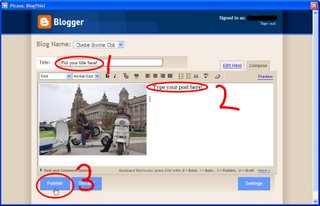 Make sure that "Chester scooter club" is in the blog name box (if chester scooter club is your only blog then it will be). 1: Put your title here, 2: Type your post, 3: publish.
Make sure that "Chester scooter club" is in the blog name box (if chester scooter club is your only blog then it will be). 1: Put your title here, 2: Type your post, 3: publish.
As you can see posting from Picasa is much easier than using the web interface, once you have used it the first time you will be automatically signed in and it is just a matter of selecting an image and clicking "blog this" to bring up the third screenshot here.
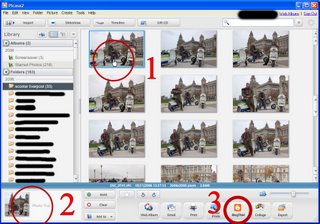 Above is the Picasa interface, in order to post. 1: Select a photo. This could be a specific photo to do with your post, ie. a shot from a weekend run, or just a shot of your scooter or something that will be associated with your posts. This second option allows you to always post from Picasa and not use the web interface at all.
Above is the Picasa interface, in order to post. 1: Select a photo. This could be a specific photo to do with your post, ie. a shot from a weekend run, or just a shot of your scooter or something that will be associated with your posts. This second option allows you to always post from Picasa and not use the web interface at all.2: Ensure that only photos you want to post on the web are in the tray. 3: Select "blog this".
 This screen only appears the first time you use this method if you select "remember me" on the screen when entering your username and password. Sign into blogger.
This screen only appears the first time you use this method if you select "remember me" on the screen when entering your username and password. Sign into blogger.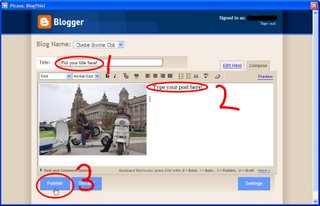 Make sure that "Chester scooter club" is in the blog name box (if chester scooter club is your only blog then it will be). 1: Put your title here, 2: Type your post, 3: publish.
Make sure that "Chester scooter club" is in the blog name box (if chester scooter club is your only blog then it will be). 1: Put your title here, 2: Type your post, 3: publish.As you can see posting from Picasa is much easier than using the web interface, once you have used it the first time you will be automatically signed in and it is just a matter of selecting an image and clicking "blog this" to bring up the third screenshot here.
Posting
 In order to post via the web interface first sign in to blogger. Enter your username and password. Click the "remember me" (or equivalent) checkbox to be automatically signed in in future if you want.
In order to post via the web interface first sign in to blogger. Enter your username and password. Click the "remember me" (or equivalent) checkbox to be automatically signed in in future if you want.Select the "new post" option for the "chester scooter club" blog. This may be your only option.
1: Put your title here,
2: Type your post here,
3: Publish your post.
Note the buttons "A" these allow some basic formatting and inserting links and images. "B" allows you to preview you post.
commenting

Commenting is very easy but for completeness a short intro follows.
Firstly go to the post you wish to comment on. Select the "X comments" link. You also do this to read any existing comments :-)

Then:
1: Type you comment,
2: choose other,
3: put your name in,
4: complete the word verification,
5: publish your comment.
Easy, all done.







