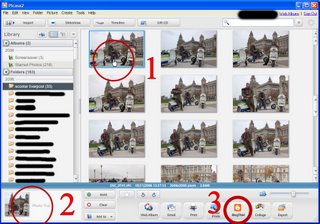 Above is the Picasa interface, in order to post. 1: Select a photo. This could be a specific photo to do with your post, ie. a shot from a weekend run, or just a shot of your scooter or something that will be associated with your posts. This second option allows you to always post from Picasa and not use the web interface at all.
Above is the Picasa interface, in order to post. 1: Select a photo. This could be a specific photo to do with your post, ie. a shot from a weekend run, or just a shot of your scooter or something that will be associated with your posts. This second option allows you to always post from Picasa and not use the web interface at all.2: Ensure that only photos you want to post on the web are in the tray. 3: Select "blog this".
 This screen only appears the first time you use this method if you select "remember me" on the screen when entering your username and password. Sign into blogger.
This screen only appears the first time you use this method if you select "remember me" on the screen when entering your username and password. Sign into blogger.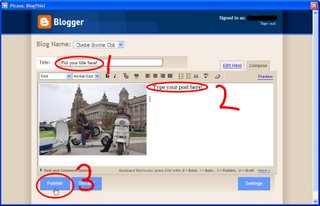 Make sure that "Chester scooter club" is in the blog name box (if chester scooter club is your only blog then it will be). 1: Put your title here, 2: Type your post, 3: publish.
Make sure that "Chester scooter club" is in the blog name box (if chester scooter club is your only blog then it will be). 1: Put your title here, 2: Type your post, 3: publish.As you can see posting from Picasa is much easier than using the web interface, once you have used it the first time you will be automatically signed in and it is just a matter of selecting an image and clicking "blog this" to bring up the third screenshot here.

No comments:
Post a Comment