After you clicked "view album" in the last step you will see a similar page to below.
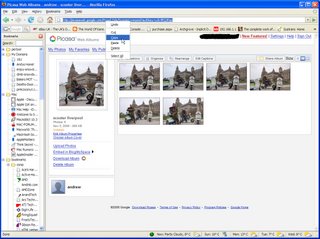 Highlight the address in the address bar and *right click* and select copy. Now go to www.chesterscooterclub.co.uk and select the post you want to comment on. If you need help with commenting find it here.
Highlight the address in the address bar and *right click* and select copy. Now go to www.chesterscooterclub.co.uk and select the post you want to comment on. If you need help with commenting find it here.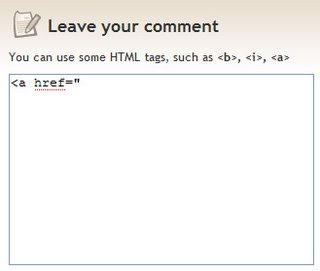
In the comment box type as above. That is, a little backwards pointing arrow found just above the right side of the space bar (you need to hold shift and press it), space, href, an = and an " .

Then *right click* and select paste.
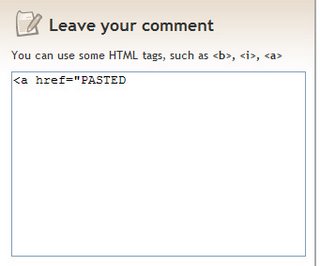
Now yours will not look like the box above as I have replaced the long picasa address for the word "PASTED" in order to try and keep the instructions clear.
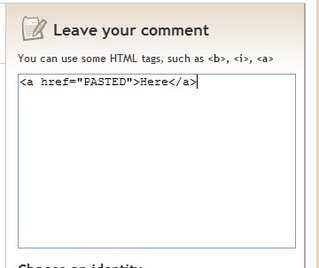
Immediately after the pasted address (with no spaces) type " and a forwards pointing arrow, found next to the backwards one on the keyboard. Type "here" (or anything you like) and then follow with a backwards arrow, a forward slash (next to the forwards arrow on the keyboard, no shift needed this time), an a, and a forwards pointing arrow. If you then write "are my photos" (without the quotes). you will have created a link to your photos which says "here are my photos" with the word "here" being the clickable link.
Obviously this can be used for more than picasa photo albums. I will create a comment after this linking to google as an example. If you want to practice this use the comments in this post to do so. Please only link to suitable content or we may have to disable comments.

1 comment:
here is that promised link to google using the method in the post.
Probably won't work now, you watch :-)
Post a Comment