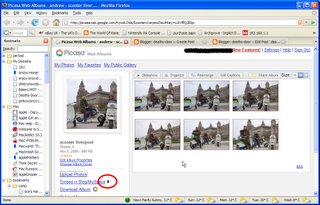
Click the small arrow circled in red on the screenshot.
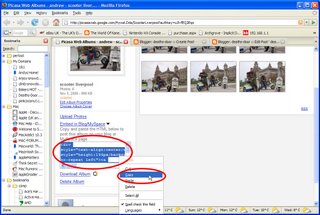
The box with the text in it is already highlighted just *right click* on the highlighted text and select "copy" EDIT This has now changed slightly you click the arrow and then click in the box labeled "paste HTML to embed in website", the text becomes highlighted and you right click select copy and continue as before. /EDIT Now navigate to blogger.com and sign-in as if doing a web browser based post. Tutorial here if you need reminding.
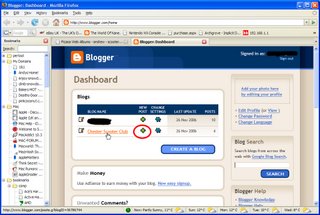
Click the new post icon for chester scooter club.
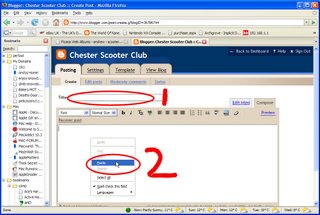
1: Enter a title.
There is a slight error in this last image, if you are using Internet Explorer then you need to click the "edit HTML" tab before the next step.
2: *right click* in the box where you normally put your post. Select Paste. A load of text appears. Now return to the "compose" tab and type your post underneath this text. And publish.
The image now on your front page post links to your web album. Might be worth writing "click the image to see my web album" in the body of your post just to make sure all readers understand that. Try viewing your albums by clicking on the "slideshow" button, it is pretty nice and looks far more slick than we would create ourselves on the website.

No comments:
Post a Comment