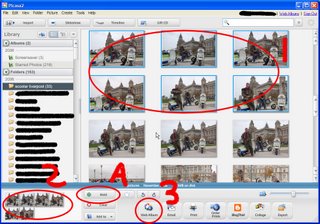
Firstly select the images in Picasa either by holding the "ctrl" key on the bottom of your keyboard and selecting the images (1) or clicking each image and pressing the "hold" button (A) after each.
2: Make sure only images you want available on the web are in the tray. 3: Select "web album"
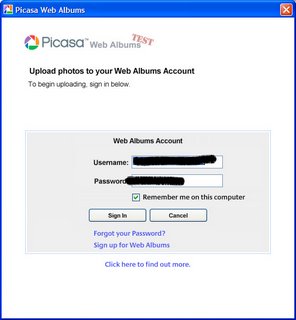
This is where you enter the google account details. The first time you use it you will have to sign up for web albums first. It just wants a username for your albums rather than using the email address you provided for your google account. Once you have done that if you select "remember me on this computer" you will not see this screen again (often).
 This is the screen you are presented with next, give the album a title, select quality ect. All pretty self explanatory. Click OK.
This is the screen you are presented with next, give the album a title, select quality ect. All pretty self explanatory. Click OK.
When your images are uploaded click view online.
Now you albums are on the web you need to let the club know about them. If you are posting to the front page follow this.
If you are posting in the comments follow this.

No comments:
Post a Comment